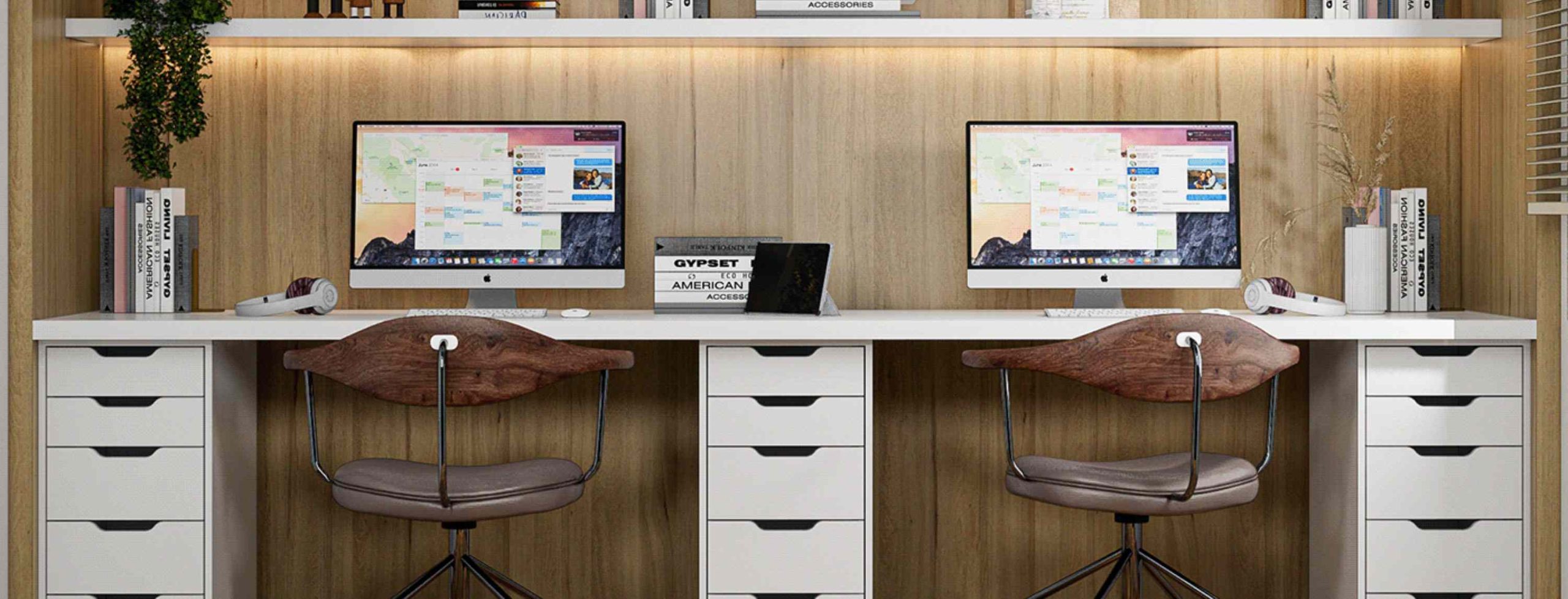

With most companies worldwide issuing an extension on working from home for their employees – not everyone is happy about it. Turns out working from home is not as relaxing or fun as it is made to be. Of course when you have body ailments developing from sitting awkwardly for a long period of time. Or not being productive enough to actually finish your tasks or blaming distractions as the reason for your working over-time.
Just like your office environment, your home environment also matters. It can drastically change your way of thinking, being productive, and being healthier too. Here we introduce you to ‘ergonomics’ or ‘human factors’ – that is present in everyday items around you and makes your interaction with them easier. Here are some of the ergonomic factors that you should consider when setting up your home workstation:

Buying the best chair for your workstation does not mean you have to buy the most expensive one out on the market. Select the one that can adapt according to your needs. Check for adjustability features that you can access even when seated. Features may include customising seat height, curved lower back, flexible backrest height, adjustable backrest, and seat pan tilt.
Your back should be well supported while you sit close to the desk. Keep your head and neck area facing forward and middle aligned with no backward arching of the neck or forward extension of the chin. A good posture can work wonders in preventing cramps or body aches if your work requires a longer time in front of the system.
Another addition to your seating is getting a footrest. If your feet lay flat on the floor when you’re seated, it helps in the promotion of a better posture and can reduce strain from feet muscles. Even while working in a standing position, a footrest is recommended to help one shift their weight easily and without strain.
If your workspace is arranged as such that it requires you to twist your body in unconventional ways to reach for things – avoid it. Opt for a chair that has wheels so that you can get to things without breaking your posture. A chair with casters on a five-point base is less likely to tip over when it is being rolled across the room.

The height of your desk should help support your chair height so that your work surface is at the most efficient angle of 90º. Bending of your elbows any less than 90º may cause restricted blood circulation within your arm.
The same goes for your wrists. With more and more professionals being required to work on laptops – more than often your wrists go through strain. If you’re using your laptops keep the key “B” directly in front of you to centre the whole device properly. If you’re using accessories like an external keyboard or a USB mouse, keep them flat on the desk surface and at all times keep your wrists at a straight line.
Make your stuff easy to reach for. Keep the documents and accessories you would require more frequently within the comfortable reach of both hands. The best place to keep all your important and most referred to documents according to our design experts is between the keyboard and the monitor. There are many different types of document holders are available in the market that can help you serve more than one purpose in your workspace.
Get inspired by interior design styles and bring home a stunning workplace everyone can enjoy. Choose your favorite home workspace design style here.
If your desk allows you to spread out your system and it’s accessories – do them with your posture in mind. Design experts say that the moderate distance between you and your computer screen should be between 20-40 inches. It also depends on the screen size of your monitor. The small screen of your laptop will be perfectly visible to you at a distance of 20 inches. Whereas, the bigger your screen size the farther it should be from you to avoid unnecessarily over-exposing yourself to brighter screens.
The best placement for your keyboard is near to your body so that you can keep the 90º angle for your elbows consistent. Placing the mouse in line with your keyboard can also prevent you from getting wrist pain if you can pad the edge of your desk. If your monitor requires you to bend your neck to view it, you might consider elevating it using a monitor riser or a laptop stand that can be adjusted according to the user.
Keep your monitor an additional 1 to 2 inches distance behind your keyboard for more comfortable viewing if you wear bifocal lenses. In the case of using dual monitors, ensure that both monitors are kept side by side and at an angle that requires the least amount of neck movement. Moving only your eyes while using this setup can also double as exercising that can reduce fatigue from prolonged exposure.
While you focus on your work, also take into consideration your surroundings. If you are working from the room where there is most traffic from the family members – it might be inconvenient for both parties. And if your ideal working environment is one from your dining table – then mealtimes will be spent re-organising your documents and putting your things away. Our design experts suggest using a separate room with a door for your workspace. This ensures that at the end of the day you can leave your work behind to enjoy time for socialising.
Working from home isn’t the same as spending time at your workstation and spending time over coffee with your colleagues. However, this certainly is a time you can use to build stronger bonds with your family. While you adjust to this new normal, let’s try and make your makeshift workspace more ergonomic, shall we? Here’s a downloadable checklist to get you started.